
-Pages will expand nicely and do look much better
on a 17-inch & above PC monitor. But the web sites
were made through the eyes of a 14-inch monitor.
To view and 'hear' our web sites
properly
as well get the best feel & enjoyment from them -
We like to pass on these PC tips
. . .
-Apparently you can only hear our midi-music
files if you are using Microsoft Explorer 3.0
& above. The music might not be heard on
a Netscape browser. (sorry) And you'll need
some speakers of course. I listened on some
hi-fi speakers and the site sound super cool.

-Pages will expand nicely and do look much better
on a 17-inch & above PC monitor. But the web sites
were made through the eyes of a 14-inch monitor.

-Most of the text throughout our sites were made
smaller than you usually expect them. But they can
easily be adjusted on any browser for your preference.
On top of your web browser point your mouse to 'view'.
Click & go down to the 'fonts' or 'text' spot and click
to make the text size large, larger, largest or small,
smaller or smallest.
![]()
( Sorry, there's no middle, middler, middliest . . hehe
)
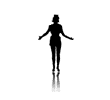
-The best tip and my favorite feature to use
is the 'full screen' look.

galing naman . .
Again, click on view on the top left of your web browser.
And click the 'full screen' if available.
![]()
The newer browsers have them. And our web sites
were made to take full advantage of that feature.

We hope you have a fun time surfing.
________Please use your back button to return_________